The following Windows 7 editions does not support premium games like Chess Titans. If your computer is running on these editions, then you need to find some third party chess software to play chess on your computer.
Chess titans game is available by default in the following editions of Windows 7.
- Windows 7 Home Premium
- Windows 7 Ultimate
The below editions does have these games but they are not installed by default.
- Windows 7 Enterprise
- Windows 7 Professional
Now let’s see how to add Chess Titans and the other premium games to Enterprise and Professional editions.
- Launch Windows features window(Execute optionalfeatures from Run or search for ‘windows features’ in the start menu search window. And launch ‘Turn windows features on or off’)
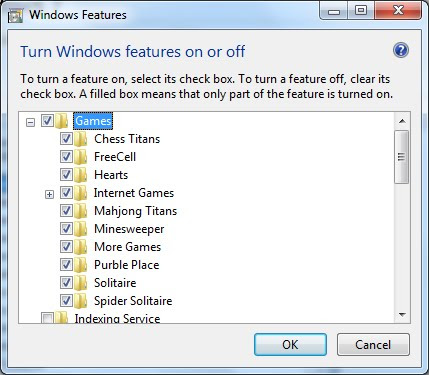
- Tick the check button Games. You can expand the games node to skip installation of games you are not interested in. By default, it instalss all the games. The games listed are :
- Chess Titans
- FreeCell
- Hearts
- Internet Games
- Mahjong Titans
- Minesweeper
- Purble Place
- Solitaire
- Spider Solitaire
- Click on OK button. It will take a few minutes to install the games on your computer.
thanks…..
it’s not there
HELP
Thanks….
Very helpful guide.
Nah, it’s still not working. I’ve checked but there’s nothing like above explained. Anyway, thank you!