When you open a chm help file, you may see the error ‘Navigation to the webpage was cancelled’. This usually happens if you have downloaded the help file from web. The content in the help file gets blocked for security reasons. I have faced this issue when I was trying to open windows commands reference document which I downloaded from Microsoft portal. The error was as below.
How to fix the issue
Open the properties of the chm file.
Click on the unblock button as shown below.
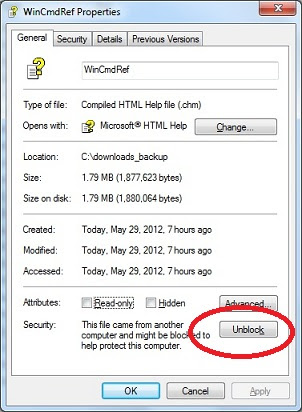
Click on Apply and close the properties window.
That’s all. Now open the chm file, and you can browse through the help contents.