In Outlook 2010, we can find the mail box size by doing the following.
- In Outlook window, click on File menu.
- Click on ‘Cleanup Tools‘
- In the drop down list, click on the option ‘Mailbox cleanup‘
- In the ‘Mailbox cleanup‘ window click on the button ‘View Mailbox Size‘.
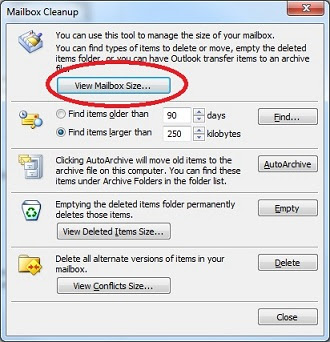
- Now you can view how much space your mailbox is occupying on your desktop and also on exchange server.
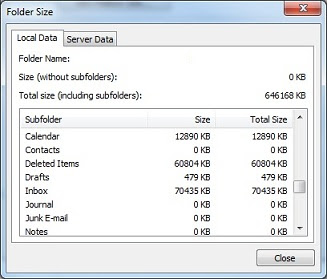
In the ‘Folder size‘ window, ‘Local Data‘ tab shows the space occupied by Outlook for storing the folder on your local system. The ‘Server data‘ tab shows the space occupied on the mail server.
Related Posts: