Offline files periodically synchronizes the cached files with the server copies at regular intervals of time. If the network speed is very low, this sync will consume more time and the user will also have latency issue in accessing the files as the requests go to server only for each and every file access. To resolve this problem we can configure slow link policy on the domain or the local computer. Enabling this policy will put the server share into virtual offline mode if the network speed falls below specified value. This policy can be configured as described below.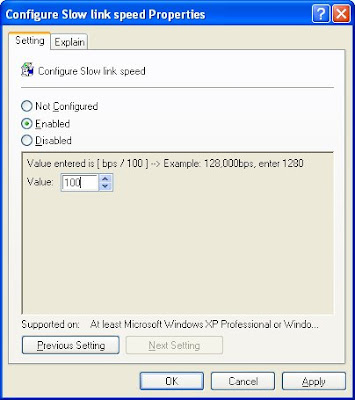
- Log in to the Domain Controller machine.
- Open the Group policy object editor( see here)
- Go to Computer Configuration -> Administrative Templates -> Network -> Offline files
- Now the right side pane shows a list of settings related to offline files feature. Among this select “Configure slow link speed” by double click and it will open a window like below.
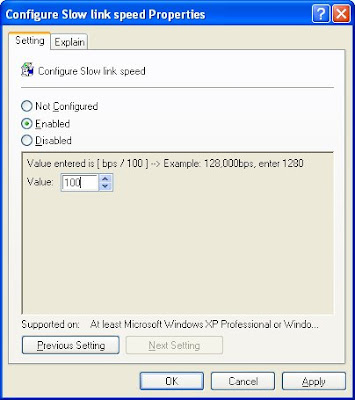
- To configure slow link policy select the box “Enabled” and then, in the value field, enter the speed limit below which the network share should be treated as offline.
- Click on Apply and close the windows.