In Windows7, we can set default media player for opening video/audio files as follows.
- Click on Start button
- Search for ‘set default‘
- Click ‘Set your default programs’ in the search result.
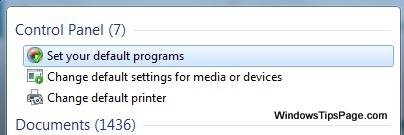
- It displays list of programs. Among the list, select your favorite media player.
- Click on ‘Set this program as default‘.
- Next click on ‘Choose defaults for this program‘
- Select all the file types you want this player to open. Click save button.
Using the above steps, you can set any media player(VLC player, Windows media player, SM player) as the default program for media file types.